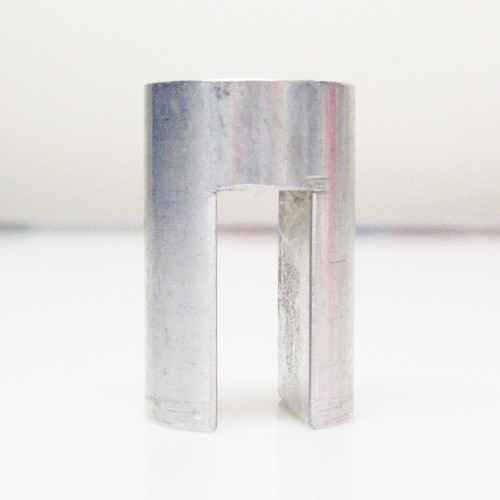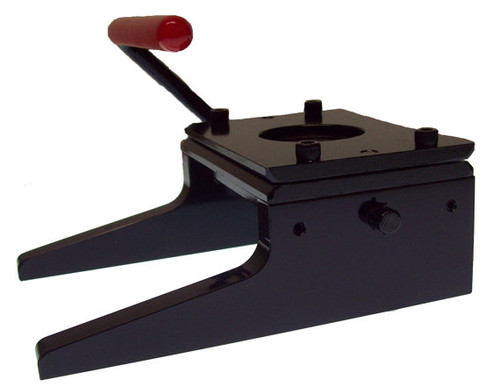Product Overview
Tecre Graphic Punch for 1" Size Buttons Model #1313
When you start to make a large quantity of buttons, are tired of using your hand held punch or circle cutter, this punch is the perfect upgrade for you. You will be amazed at how much easier it is to use than a circle cutter. And there is certainly less strain on your wrist than with the hand held punch.
Features of the Manual Graphic Punches
•All metal construction
•Clear visual centering
•Entire circumference punched at once
•Compact and light weight
•Requires very little force to operate
Dimensions: 7" x 5" x 3"
Weighs approximately 4 lbs
Compatible with:
-1" Standard size Tecre button maker machine model #100.
How to cut a graphic using a Manual Graphic Punch
-Insert the graphic strip into the graphic punch and center the graphic in the hole.
-Push the handle down until the punch goes all the way through the graphic.
-Remove the cut graphic and place to the side.
-Pull the graphic strip through, center the next graphic, and repeat steps 2 and 3.
If you have a button machine made in China, this will not work for you. Chinese made machines are designed in millimeters - not inches. They do not conform to the US button standard sizes and are a slightly different size.
If you are buying from outside of the US please contact us first so we can create a custom listing for you with accurate shipping fees.
Orders placed on holidays or weekends will be shipped the next business day.
Feel free to contact us with any questions - we love to help you get started making buttons and extra income!